Product Support
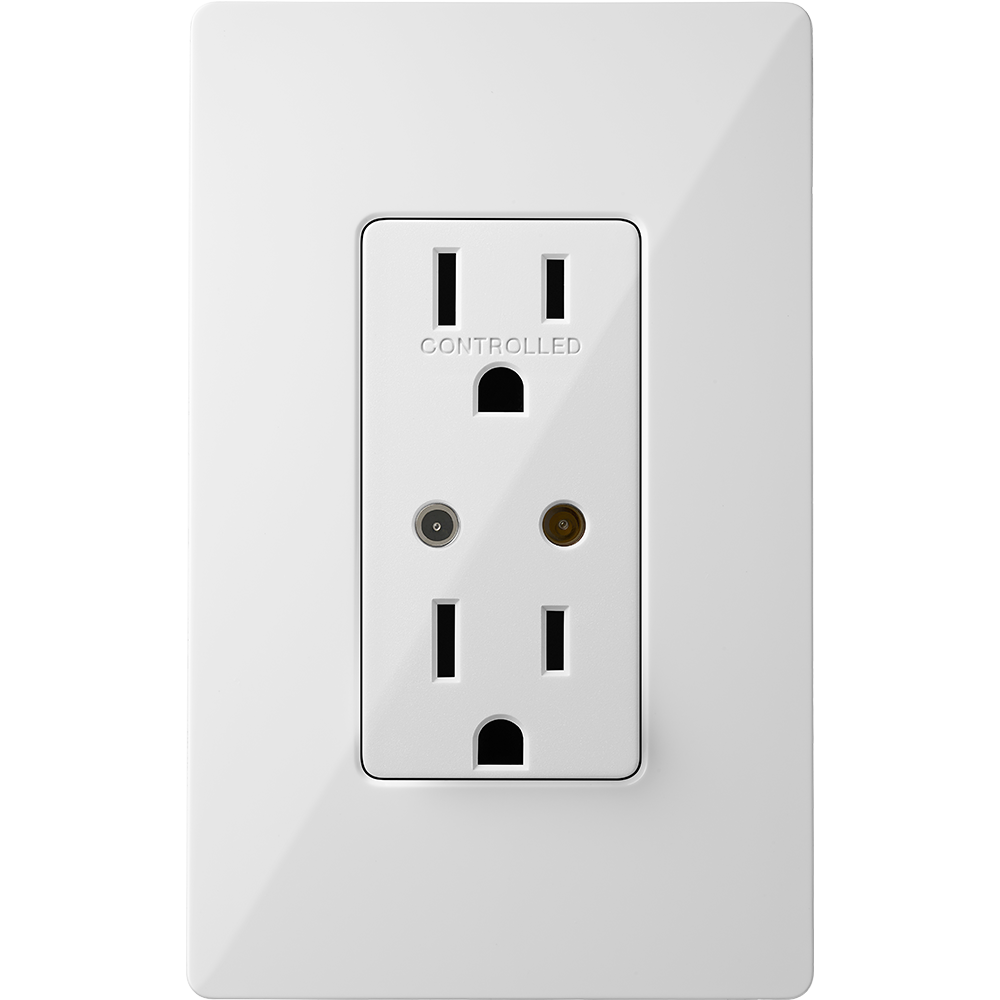
Leviton Decora Tamper Resistant In-Wall Receptacle
Requirements:
- Leviton Decora Tamper Resistant In-Wall Receptacle
- Wink app (latest version)
- Wink Hub / Wink Hub 2
- Single light switch gang box (in-wall fixtures only)
- Installation tools
- Access to your circuit breaker
- Appliance (plug-in fixtures only)
- Apple® smartphones & tablets (tablets use iPhone app) or Android™ device
- A 2.4GHz Wi-Fi network
Product FAQ
My switches won't pair, what can I do?
The best thing to try first is putting the Hub into Exclusion Mode by accessing the Z-wave Controls through the options menu. Once the Hub is blinking blue, tap the small button on the appliance module to exclude it. Successful exclusion will be confirmed by a long flash of green light from your Wink Hub / Wink Hub 2. Now try pairing again.
How will I know when the in-wall module is in pairing mode?
A light on the module will blink orange.
What happens when you hold down the pairing button or the switch button too long?
When pairing your Leviton devices, press and hold the pairing button until the light begins flashing amber. If the light on the button goes from flashing amber to solid red, you have factory reset the module. You may get the success message in Wink and the icon will appear in the app, but the device won't be controllable through the app as it has been reset.
What if my Leviton devices won't pair with the Hub?
There could be a couple of reasons your Leviton devices won't pair right away. 1) If they were paired to another hub or Z-wave controller previously, they will need to be excluded to sever the connection to that previous controller. 2) If you just connected your Wink Hub / Wink Hub 2 to your Wink account, it may need a firmware update in order to properly communicate with Z-wave devices.
How do I exclude my Leviton device?
Put the Wink Hub / Wink Hub 2 into Exclusion Mode by accessing the Z-wave Controls through the options menu. Once the Hub is blinking blue, tap the small button on the appliance module to exclude it. Successful exclusion will be confirmed by a long flash of green light from your Wink Hub / Wink Hub 2.
Do Leviton lighting products work with Amazon Alexa and Wink?
Yes. Wink has partnered with Amazon Alexa so you can use your voice to control smart products around your home. We've started with select lighting products, but will be adding more products and features soon. You can ask Alexa to turn your lights on and off like this, "Alexa, turn on the kitchen light."
Installation Instructions
Spec Sheet
Using Wink
Sign Up
Open the Wink app on your mobile device and log in with your email address and password. If this is your first time using the Wink app, tap Sign Up to create an account.
Add Product
Tap "Add a Product," then tap "Lights," then tap your particular Leviton device. Follow the instructions on the Wink app.
Connect
You will then be on a page in the app where the "Next" button is greyed out, leaving you unable to continue further into the pairing instructions. This is where the Wink Hub / Wink Hub 2 broadcasts its pairing signal. Make sure the Wink Hub / Wink Hub 2 is blinking a blue light. Then you should get a flash of green light from the Wink Hub / Wink Hub 2. Congratulations, you are connected to your Leviton In-Wall Receptacle!
Contact
1-800-323-8920