Product Support
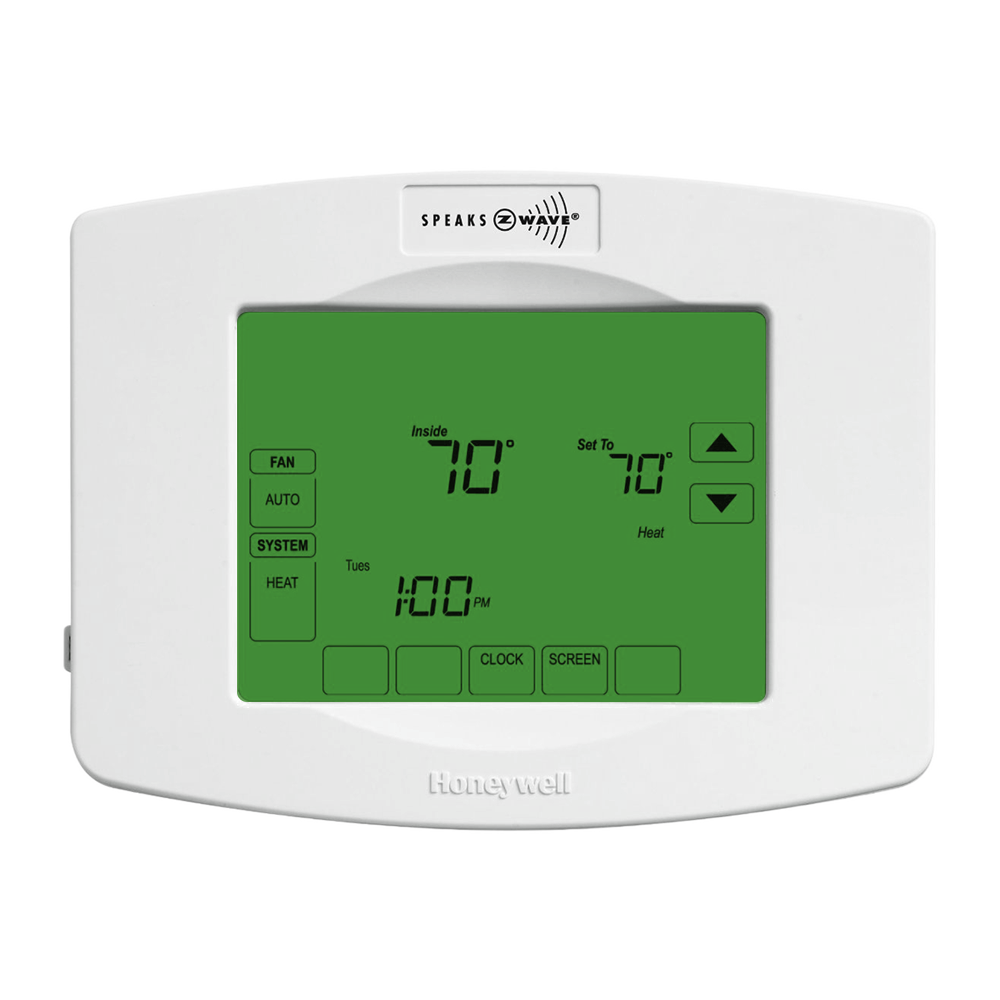
Honeywell Z-Wave Thermostat TH8320ZW
Requirements:
- Honeywell Z-Wave Thermostat
- Wink Hub / Wink Hub 2
- Wink app (latest version)
- Apple® smartphones & tablets (tablets use iPhone app) or Android™ device
- A 2.4GHz Wi-Fi network
Product FAQ
My thermostat won’t pair. What can I do?
There could be a couple of reasons your thermostat won't pair right away. 1) If it was paired to another hub or Z-wave controller previously, it will need to be excluded to sever the connection to that previous controller. 2) Your hub should be within 30 feet from the thermostat during pairing.
How do I exclude my z-wave thermostat from the Wink Hub / Wink Hub 2?
On the thermostat, press the ‘System’ button in the lower left of the screen. Press and hold the center button at the bottom of the thermostat until you see up/down arrows above this button. In the Wink App, select the Hub that your thermostat is connected to and press the 3 blue dots in the top right of the screen. Now enter the Z-wave controls menu and press ‘Exclusion mode’. Once the LED on the Hub starts to flash, tap the arrows until you see ‘rF10’ on the display. After ‘rF10’ is displaying, use the other up/down arrows to change the far right number to ‘0’. The thermostat will now be excluded from your Wink Hub / Wink Hub 2.
Using Wink
Sign Up
Open the Wink app on your mobile device and log in with your email address and password. If this is your first time using the Wink app, tap Sign Up to create an account.
Add Product
Tap "Add a Product," then tap "Heating and Cooling," then tap “Zwave Thermostat - Honeywell"
Pair
Press the ‘System’ button in the lower left of the thermostat screen. Press and hold the center button at the bottom of the screen until you see the Up/Down arrows appear above it. Press the ‘Connect Now’ button in the Wink App to put the Wink Hub / Wink Hub 2 into pairing mode. When the LED on the Hub starts to flash blue, tap the top arrow multiple times on the thermostat until you see ‘rF10’ on the display. Then tap the up arrow near the right edge of the screen until a ‘1’ is shown. The Hub will flash green once to indicate that the pairing was a success.
Contact
1-855-733-5465