Product Support

Nest Protect
Requirements:
- Nest Protect
- Nest Labs app and account
- Wink app (latest version)
- Apple® smartphones & tablets (tablets use iPhone app) or Android™ device
Product FAQ
How many Nest products can I manage with my Nest account?
You can manage 36 Nest Protects in total, with the maximum of 18 per home.
How do I silence an alarm?
If you want to silence a Heads-Up alert for smoke or carbon monoxide, press the Nest button. However, if the smoke has reached emergency levels, Nest Protect can't be silenced, as required by regulation in the US and Canada. Address the source of the problem and Nest Protect will quiet down when the smoke level gets lower.
What's wrong with my Nest Protect if it glows yellow during Nightly Promise?
To find out what's wrong, you can either push the large Nest button or check your app for status details.
How do I reset my Nest Protect?
To reset your Nest Protect press and hold the Nest button. While holding the button Nest will chime and glow blue. Continue holding the button until Nest Protect speaks its version number, then release the button. Nest Protect will start a verbal countdown and tell you it’s erasing all settings, after a few seconds it will restart. (You can cancel this process by pressing the Nest Button at any time during the countdown.)"
User Guide (Battery)
User Guide (Wired)
Using Wink
Sign Up
Open the Wink app on your mobile device and log in with your email address and password. If this is your first time using the Wink app, tap Sign Up to create an account.
Add Product
Tap "Add a Product," then tap "Alarms," then tap "Nest Protect." Follow the instructions on the Wink app.
Register
Before you are able to connect your Nest Protect, it must be first registered in the Nest Labs application. If you have not yet done so, tap "Get Nest Labs App" in the Wink app, and follow the instructions in Nest to register the Protect. If you have already registered, tap the "I have an Account" button.
Sign In
Tap the "Sign In" button, then the "Continue" button, and enter your Nest Labs login credentials. Congratulations, you are now connected to your Nest Protect!
Installation Video (Battery)
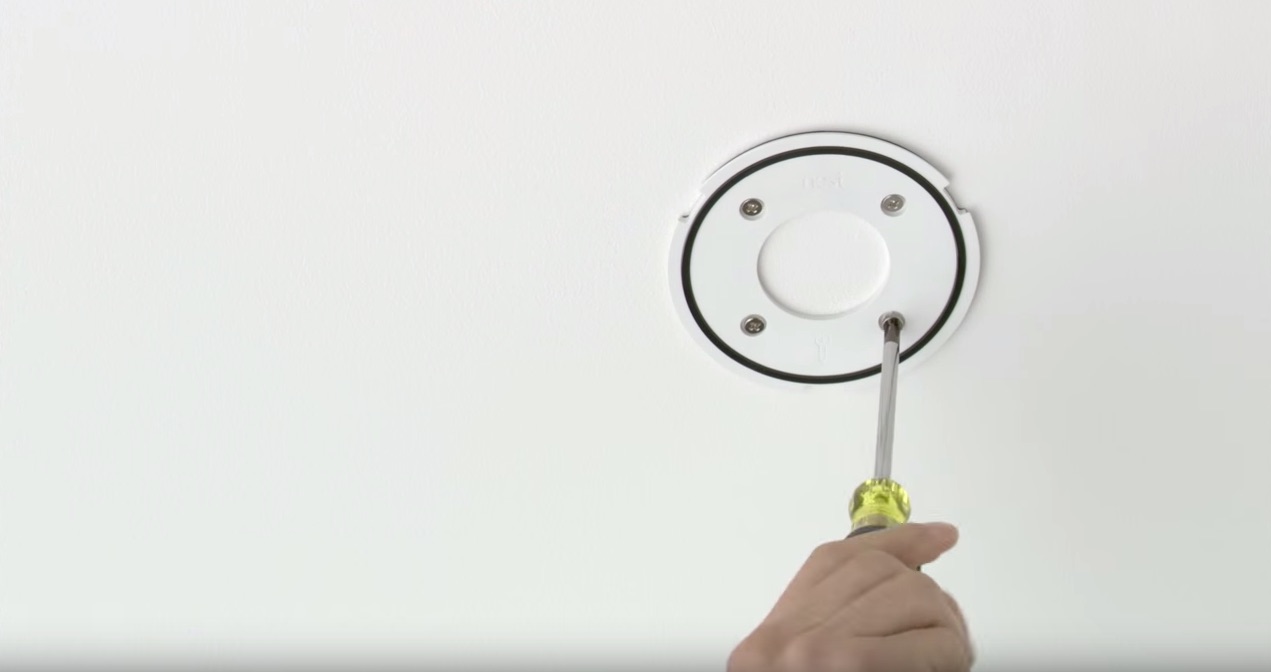
Installation Video (Wired)
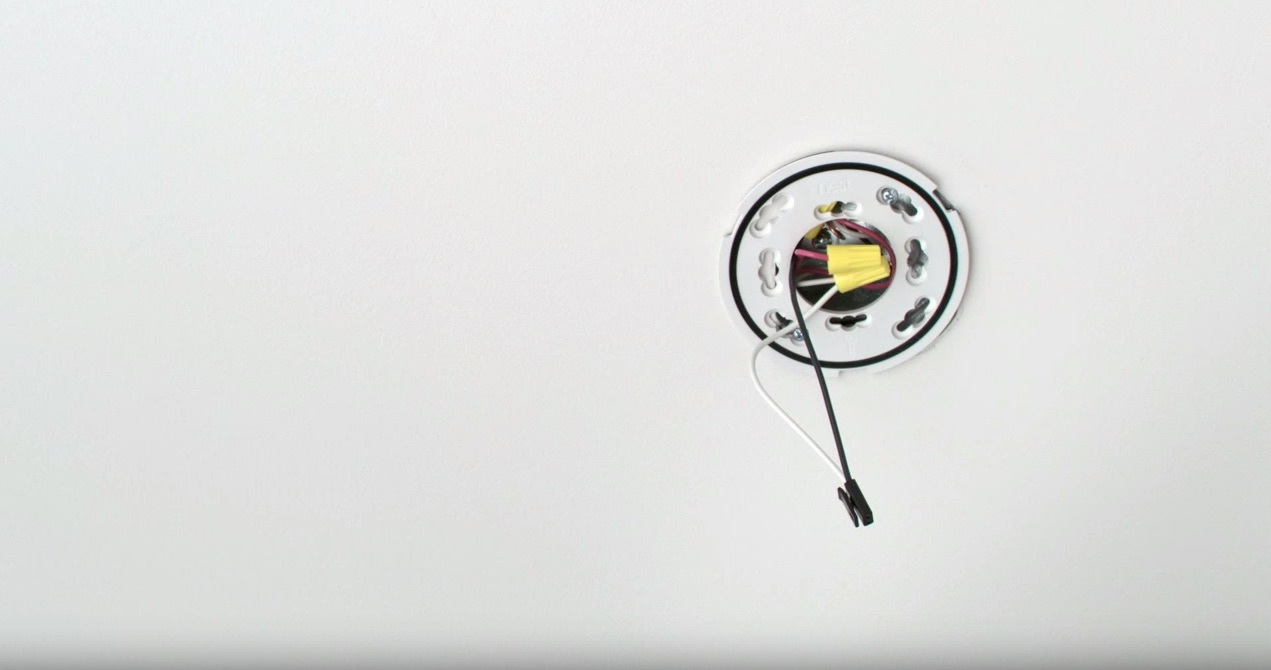
Contact
1-855-469-6378